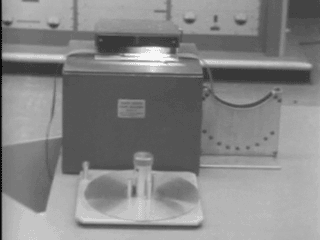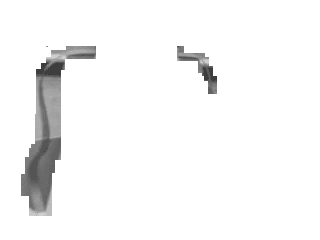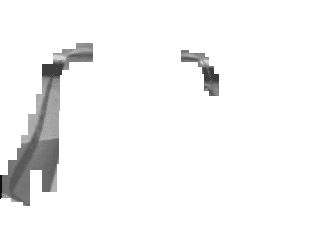TX-0 Emulator
TX-0 のエミュレータです。(TX-0 ってなに?)
当時のプログラムを見たいだけ、と言う方は下のリンクを使ってください。
「世界初のテレビゲーム」として知られるプログラムも入っています。
TX-0 自体の操作を楽しみたい場合は全コンソール表示に戻してから。
説明書を別ウィンドウで開いて、説明を読みながらいじるのが吉です。
This is TX-0 Emulator. (What the TX-0? : Sorry, Japanese only. )
Please use a lower link, if you would like to only see a program of those days.
Some programs known as "the one of first video games in the world".
If operation of TX-0 is enjoyed, return to all console display.
lightGunTst
ライトペンの動作確認用のプログラムです。特に面白くはありません。
光の帯をライトペンで押さえると、別の個所に光が現れます。
(エミュレータでは、ライトペンのかわりにマウスを使います)
This is for testing a light pen. It is not fun.
If the belt of light is pushed with a light pen, light will appear in somewhere else of a screen.
(In this emulator, a mouse is used instead of a light pen. )
munchingSquares
ディスプレイハック…HAX (Hacks) と総称されたものの一つです。
ディスプレイハックとは、ディスプレイに何か面白いものを表示すること。
TicTacToe や MOUSE もディスプレイハックの一種ですが、後に万華鏡のようなプログラムだけを HAX と呼ぶようになりました。
HAX では、プログラムが短いのに興味深い表示をするものが「良いもの」とされます。
このプログラムは、わずか 25命令で動いていますが、TAC スイッチによって表示を変化させることもできます。
現代の「マンデルブロ集合描画プログラム」や「メガデモ」は、HAX の末裔に当たります。
It is one of the HAX, that means "display hacks".
Display hack is displaying some interesting things on a screen.
Although TicTacToe and MOUSE were also kinds of display ハック, HAX came to mean a program like a kaleidoscope soon.
In HAX, although a program is short, let what has interesting appearance be "a good thing."
This program is moving by 25 steps only, it can also change a display with a TAC switch.
A "mandelbrot set plot program" or "MEGADEMO" are the modern versions of HAX.
flexo
flexotype のテスト用プログラムです。アルファベットと数字を印字し続けます。
9が表示されていない? バグではなく、TX-0 は、3文字づつ処理するのが簡単だったためです。
(9がないことで、全部で 36文字になっています)
文字コードは ASCII ではなく、特殊な 6bit コードです。当時は ASCII の制定前でした。
印字速度もエミュレートしていますが、1秒に10文字しか印字できません。結構遅いです。
It seemed to be the program for testing a "flexotype". It is not fun.
"9" is not displayed? It is easy to process three characters at a time at TX-0.
(They are 36 characters in all because there is no 9)
A character code is not ASCII but 6bit flexocode. It was before establishment of ASCII those days.
Although printing speed is also emulated, only ten characters are printable at 1 second. It is fairly late.
tssDisplay
TOGGLE SWITCH STORAGE (略称 TSS) で2進数として入力された値を、8進数にして画面に表示します。
TX-0 のディスプレイには、文字を描く機能はありません。
このプログラムでは、文字を「点の集まり」として表示する仕組みを作り、さらにその文字をユーザーの操作に従って切り替えています。
A binary number is inputted by TOGGLE SWITCH STORAGE (TSS), and an octal number is displayed on a screen.
The display of TX-0 does not have the function to draw a character.
In this program, the character is displayed as "a set of a point." The character is changed according to a user's operation.
Adapt1
ディスプレイの点をライトペンで押さえ、そのままゆっくり動かしてください。
…きれいでしょう? つい、何度も繰り返してみたくなります。
しかし、ライトペンを押さえている間、穿孔機が紙テープに穴を開け続けています。
美しい画面と、紙テープの破壊行為を結びつけた、一種のアート作品的ディスプレイハックです。
Please press down the point of a display with a light pen and move it slowly as it is.
-- It is beautiful. It will try repeatedly.
However, while pressing down the light pen, a tape puncher continues destroying a paper tape.
It was the work of art which connected the vandalism of the paper streamer to the beautiful screen.
Tic-Tac-Toe
TX-0は○。あなたは×です。先に3目並べたほうが勝ち。
置きたいところにある「点」をライトペンで押して操作します。
人工知能研究の一環として作られ、非常に強いです。
つまり、引き分けに持ち込むのが精いっぱい。勝てません。
それでは面白くないので、○の上に×を上書きできます。インチキだけど、これで勝てる。
ゲーム終了後は、YES / NO の右にある点を押して操作します。
TX-0 is O. You are X.
The "point" in a place is pushed and operated with a light pen.
It is made as part of artificial intelligence research, and is very tough.
It is made to a draw. It cannot win.
Then, since it is not pleasant, X can be overwritten on O. It can win now.
After completing a game, please push the point on the right of YES or NO
MOUSE (Mouse in the Maze)
ディスプレイハックの傑作であり、初期の人工知能研究の成果です。
「世界初のテレビゲーム」とも言われています。
ネズミにうまく迷路を学習させることが目的です。
適度に道に迷いながら、チーズを全て食べられるように迷路を組み立ててください。
ただし、ネズミには体力があり、チーズを食べられないと動けなくなります。
チーズの置き方にも制約があり、なかなか面白い迷路を作るのは難しいです。
ゲームのルールや操作方法は…非常にややこしいので、別ページに解説を書きました。
It is a result of artificial intelligence research with the masterpiece of display hack.
It is the one of first video game in the world.
The purpose is to make a mouse learn a maze.
It is necessary to set up a maze well.
There is energy in mouse, and if cheese is not eaten, it will stop.
There is a rule also in how to place cheese. It is difficult to make a good maze.
The rule and the operation method of a game are difficult. Description was written to another page(Sorry, Japanese only).
Qubic
Qubic(立体4目ならべ)を行います。
といっても、TX-0 でゲームができるわけではありません。ゲーム盤は別途必要で、TX-0が相手をしてくれるだけです。
1961年の修士論文の研究で作られた人工知能プログラムで、人間との対戦で80%の勝率だった、とあります。
以下、数字を入力する箇所では、すべて8進数2ケタで行います。入力後はリターンを押してください。
まず、リターンキーを押してください。すると、登録してあるプレイヤーの番号を聞かれます。初プレイなので 00 を入れます。
次に、あなたの Rating を聞かれます。強さを意味していて、勝負が終わるごとに自動調整されます。中間の強さである 40 を入れます。
これでプレイヤー登録完了です。
続いて、Player と Machine のどちらが先攻かを聞かれます。P か M で入力します。
いよいよゲーム開始です。TX-0 の番では、TX-0 がコマをどこに置いたかが数字で示されます。自分の手番では数値で入力を行ってください。
ゲーム盤のマスと数字の対応は、次のようになっています。横に並べた盤が、実際には重ねられて立体となります。
(以下の盤をクリックすると表示が変わります。TX-0 との対戦にお使いください)
Play the game of Qubic, that is a three dimensional form of Tic-Tac-Toe with four squares on each side.
But a game is not necessarily made in TX-0. A game board is required separately and TX-0 only acts as a partner.
It is the artificial intelligence program made for the master's thesis in 1961. It is recorded that the machine won 80%.
Hereinafter, in the part which inputs a number, it is an octal number of two characters. After an input should push enter key.
First, please press the enter key. Then, it is asked for the number of the registered player. Since it is a first play, it puts in "00".
Next, TX-0 asked your rating. It is the skill level of a game. Please give as "40".
Now, player registration was completed.
Then, asked the first move is Player or Machine. It inputs by P or M.
Game start. As for the move of TX-0, a number is shown. Please input numerically in your move.
The grid of a game board is shown by the following number. Although arranged horizontally, it overlaps and becomes three dimensions.
(A click of a board will change a display. Please use for playing with TX-0. )
4 5 6 7 8 9 10 11 12 13 14 15 16 17
2 3 4 5 6 7 8 9 10 11 12 13 14 15 16 17
2 3 4 5 6 7 8 9 10 11 12 13 14 15 16 17
STEP REPEAT CM SELECT
TYPE IN
0 1 2 3 4 5 6 7 8 9 10 11 12 13 14 15 16 17
0 1 2 3 4 5 6 7 8 9 10 11 12 13 14 15 16 17
0 1 2 3 4 5 6 7 8 9 10 11 12 13 14 15 16 17
TOGGLE SWITCH STORAGE
CM 0 1 2 3 4 5 6 7 8 9 10 11 12 13 14 15 16 17 LR CM 0 1 2 3 4 5 6 7 8 9 10 11 12 13 14 15 16 17 LR